The transfer fee is applicable to .com and .net domains, as it will also renew the domain name for a year. It's not possible to transfer a domain name without renewing it.
To transfer domain to us:
Login to portal at https://portal.cyberhostpro.com/ and click Domains Menu at the top, then go to Transfer Domain to Us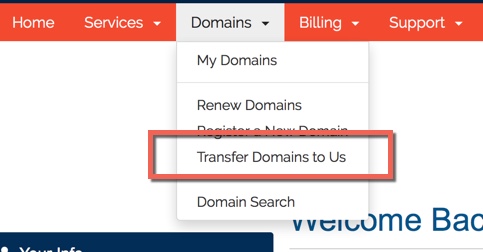
Enter the domain name and the system will check that it is not registered already with us, and then say congratulations this domain can be transferred.
If the transfer has a charge this means that the domain name will include 1yrs extended renewal. Example if the domain expires January 2020, it will change to January 2021.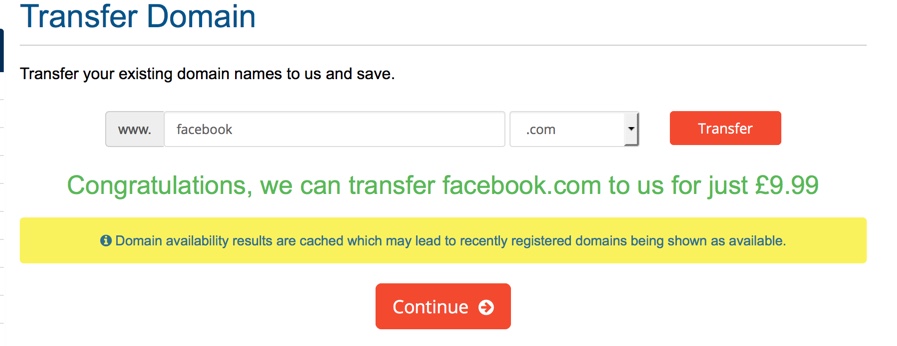
Transfer Keys/EPP Codes
All domains (except .uk ie .co.uk .me.uk) require EPP Keys.
The customer at this stage needs to do the following things with their current domain registrar
- Disable/Remove the transfer lock which will allow the domain name to be moved to a new provider
- Get the EPP Code which is also known as a transfer secret.
- make sure WHOIS Protection is disabled (you can check on whois too, if real details show, then the user does not have Whois protection)
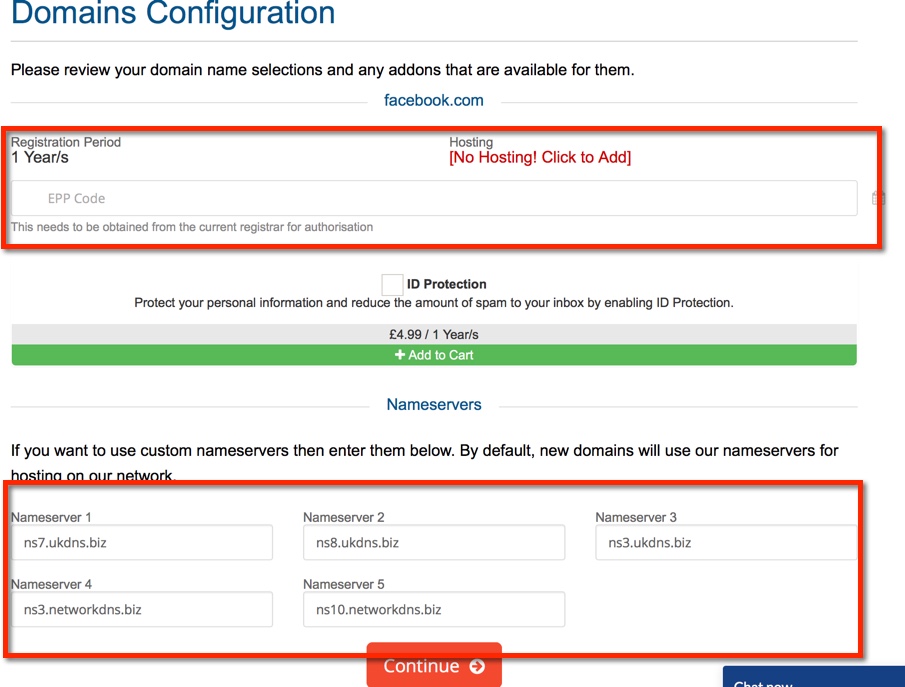
Enter the EPP key at the top and the name servers for the hosting with Cyber Host Pro.
https://portal.starthosts.com and click domains, then change the name servers of the domain name. You can too choose to place an order for domain name renewal if needed to renew the domain name immediately, otherwise, we will invoice for the domain 30 days before its expiry date.

